 Now that we know that smart phones are capable of shooting high-quality HD video, we are also finding out that just because you have the technology doesn’t guarantee your movie will turn out perfectly. Here is a guide to becoming a smart smartphone cinematographer.
Now that we know that smart phones are capable of shooting high-quality HD video, we are also finding out that just because you have the technology doesn’t guarantee your movie will turn out perfectly. Here is a guide to becoming a smart smartphone cinematographer.
The Smartphone!
The best smart phone IS the one that you have with you. When it comes to capturing life’s most important moments, a camera’s first duty is to simply be there at the right time! Flip-style cameras are small and easy to carry but your smartphone is ALWAYS there.
But there’s a difference between documenting a moment and filming it. Too often, cheap video cameras and smartphones produce video that’s shaky, washed out, improperly exposed and grainy. With the right tools and techniques you can take your smartphone videos from good enough to pretty good to WOW!!!
The Basic Rules
Some rules apply to all camera types. Pay attention to how you frame your subject, and don’t always go for the obvious shot. Respecting the rule of thirds, which divides a frame into a 3 x 3 grid, will help you compose more interesting shots. Try placing your subject somewhere other than the center of the frame.
Anticipate your subjects’ actions and give them space to move; likewise, if someone is facing to the left or right, move him to the opposite side of the frame. If you can’t fit a subject’s entire body in a shot, crop at a natural cutoff line, such as the elbows, knees or hips. For further stylistic guidance, I recommend you do some research on YouTube and Vimeo. Look up videos of subjects you like, and spend a few minutes figuring out what makes them good.
Video editing has become extremely simple with the great user-friendly (and free) editors like iMovie and Windows Live Movie Maker and can help polish a decent video, or salvage a bad one. Your first impulse when shooting with a smartphone may be to record snippets and avoid editing altogether. You’re always better off overshooting and cutting later. You have gigabytes of space to record with, and besides, the only way to make sure you don’t miss the pivotal moment of your kid’s soccer game or karate belt promotion is to keep the camera rolling. Editing out a fumble or a face-plant takes just a few seconds, but you can’t edit in something you didn’t film.
BUILD YOUR OWN ACCESSORIES
Using a smartphone as your primary video camera isn’t solely about convenience—it’s about saving money by getting the most out of a gadget you already own, yes? Here are three ways to save money on accessories, too.
 The Handi-Grip
The Handi-Grip
For a more mobile stabilization, here’s a tip that I got from my mentor, Jules Watkins (the “Video Hero”). Simply hold your smartphone cradled in you hand like the image.
 Handi External Mic
Handi External Mic
For an external microphone, why not use your mic from your headset?
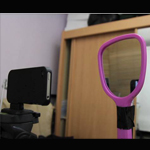 Film Yourself
Film Yourself
If you need to record yourself, set up a mirror to see yourself!
For hundreds of more tips, resources and training on using your smartphone I HIGHLY recommend my secret weapon, Jules Watkins, the Video Hero!
Watch video! :-)
CLICK HERE TO LEARN MORE ABOUT HOW YOU CAN
CREATE GREAT VIDEOS WITH YOUR SMART PHONE!

